Although familiar with these Memory generations, the majority of computer users are unaware of the differences between DDR2 and DDR3 RAM, DDR3 and DDR4 RAM, and DDR4 and DDR5 RAM modules.
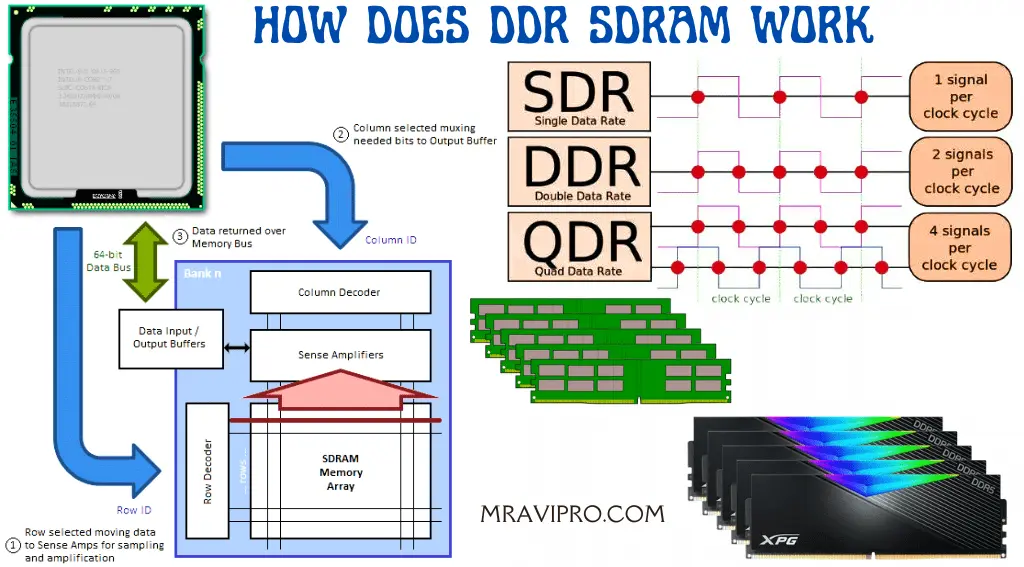
What precisely distinguishes DDR2, DDR3, DDR4, and DDR5 RAM?
The classification of RAM generations and their implications for you are described below.
What is a Ram?
On your device, RAM (Random Access Memory) is a temporary storage area that is used to carry out activities.
It links your CPU’s tiny, blazingly fast cache to your enormous, sluggish hard disks, or solid-state drives (SSD).
The operating system and data are both temporarily stored in RAM by the system when running a single or a number of apps. RAM is not a medium for long-term storage. The more resources you can quickly access at any time, the more memory you have.
In a similar vein, a larger desk will hold more papers without becoming cluttered or awkward, minimizing the need to frequently return to the filing cabinet to reorganize.
The CPU can access the information it needs for a specific phase from RAM without having to search the hard drive. Our top concern when purchasing a new computer is always the cost. But keep in mind that when choosing a desktop or laptop, Memory is an important factor.
RAM Form Factors: SO-DIMM vs. DIMM
The two most widely used RAM kinds are SO-DIMM (Small Outline DIMM), which is used in laptops and other portable computers, and DIMM (Dual In-Line Memory Module), which is used in desktops and servers.
The two RAM-type components cannot be coupled, despite the fact that they employ the same technology and function in the same way.
Because the pins and slots are incompatible, a DIMM stick cannot be put into a SO-DIMM slot, and vice versa.
How Does DDR RAM Function, and What Is It?
If RAM is new to you, you are unaware of what “DDR” stands for. DDR is the acronym for double data rate. The RAM can deliver data twice per clock cycle if the data rate is doubled. As every bit of information stored on a computer is digital, it can either be read as a 1 (on) or a 0 (off).
The CPU signal moving from off to on and back represents one clock cycle. As seen in the table below, this is often calculated starting at the midway point.
Compared to previous SDR (single data rate) Memory, which is only served once every clock cycle, this is a huge improvement.
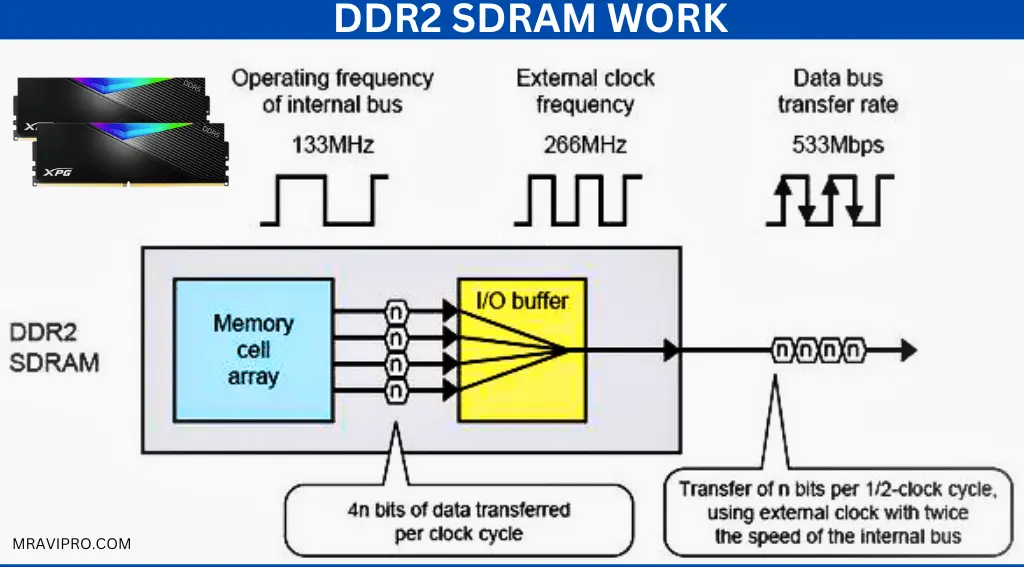
Since its widespread availability in 2000, DDR1 RAM has become dated. Almost all the memory available now is from the newest DDR generation.
What distinguishes these RAM generations from one another, then?
On the market, RAMs come in a variety of generations. DDR4 RAM is still used in modern computers, even though DDR5 RAM has already been introduced.
DDR RAM has gradually been replaced by DDR2, DDR3, DDR4, and, most recently, DDR5. They are all updated models of the same hardware, with the same physical dimensions and quicker speeds in addition to additional upgrades.
But not all memories are created equal. RAM generations vary in speed and only adhere to a few requirements. This is a discussion of the variations between DDR2 and DDR3 RAM as well as the more recent DDR4 and DDR5 Memory types.
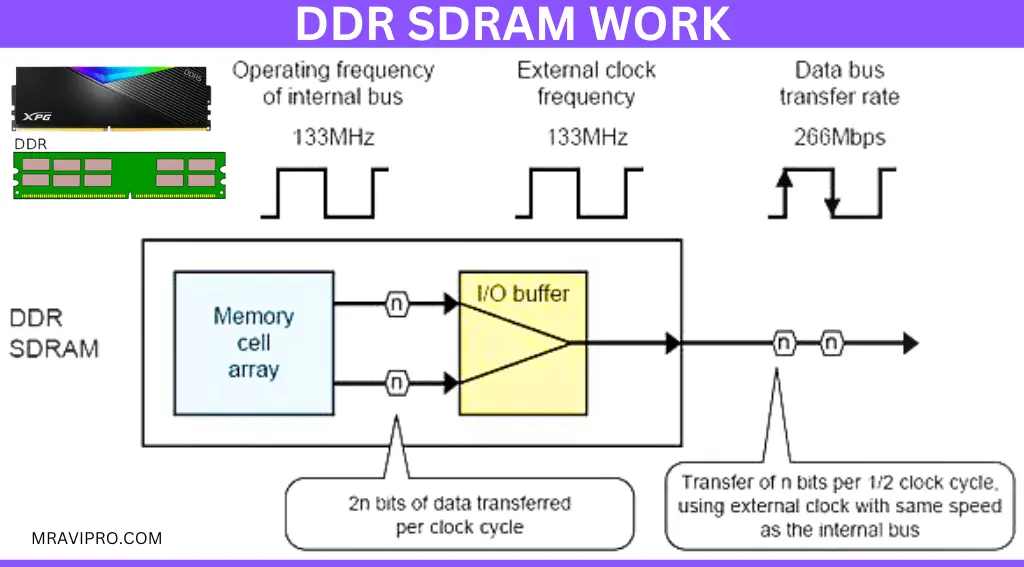
This makes sense given how frequently computer standards change. You might be asking where DDR2 and DDR3 came from and why they were developed, though.
The creation of the newest computer RAM is tightly linked to the design and development of CPUs and motherboards.
As new CPU technologies are announced by businesses like Intel, new motherboard chipsets are required. This is a group of electronic parts that make it possible for a system’s many parts to work together properly.
To function with the most modern chipsets, new generations of RAM are required. DDR2, DDR3, and DDR4 RAM followed the initial generation as a result. We won’t be able to use RAM on more recent machines without these developments.
It’s crucial to remember that Memory is neither backward nor forward-compatible. A motherboard with DDR4 Memory does not support DDR3 RAM.
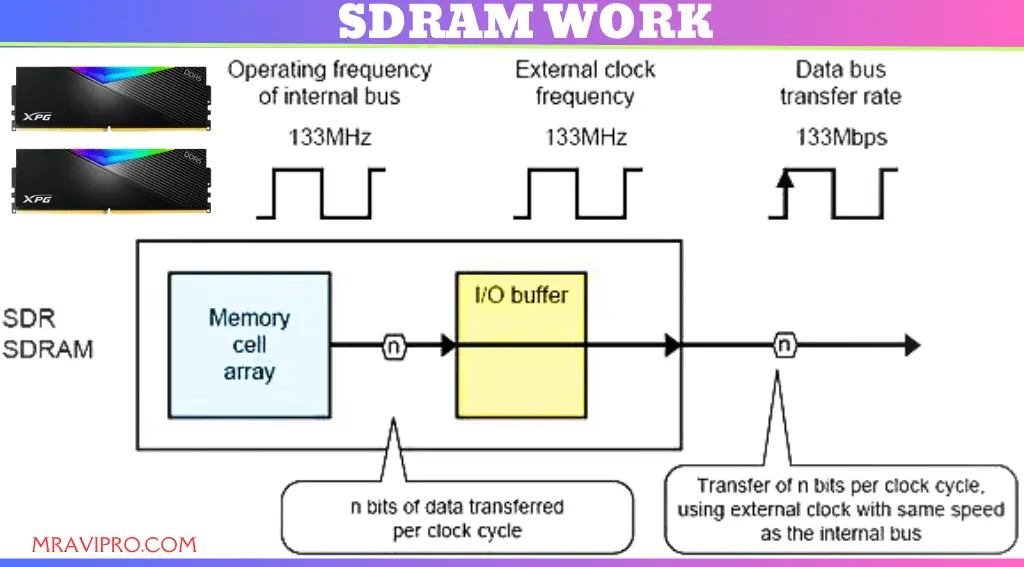
It’s crucial to purchase the correct generation of RAM when building or upgrading a computer to ensure compatibility. The type of RAM in your laptop or desktop computer is simple to detect.
As each generation of RAM has a slightly different notch, it is challenging to insert the wrong sort on your motherboard.
DDR2 versus DDR3 RAM
You might be interested in learning how different DDR RAM generations are categorized. Let’s start by comparing the differences between DDR2 and DDR3 RAM’s differences.
Although DDR2 RAM was first used in 2004 and is no longer widely accessible, it is still helpful for comparison.
Nonetheless, you can get DDR2 RAM from Amazon if you still need to replace an old memory stick in your computer or laptop.
The most typical type of Memory found in older systems is DDR2 RAM. There are 240 pins on it (200 for SO-DIMM).
Even though DDR2 has largely become obsolete, it is still accessible in a very small amount for upgrading older machines. Modern gadgets no longer support DDR2 memory.
Compared to first-generation DDR RAM, DDR2 RAM can handle four data transfers per clock cycle. Eight transactions are made per clock cycle in DDR3, which builds on this.
As already established, DDR3 RAM is quicker than DDR2 Memory in terms of speed. Megatransfers per second, or MT/s, are a common way to assess RAM speed.
The rate at which RAM can do operations per second is referred to as 1MT/s or one million transactions per second.
Data can be transferred from DDR2 Memory at rates of 400 to 1,066 MT/s and from DDR3 RAM at rates of 800 to 2,133 MT/s.
Another crucial component of RAM formation is voltage. In comparison to DDR3 RAM, DDR2 Memory has a voltage of 1.8 volts. Another crucial factor in the creation of RAM is voltage. The voltage of DDR2 RAM is 1.8 volts, while the voltage of DDR3 RAM is 1.5 volts.
Lower voltage implies less power is used by the Memory, which relieves pressure on the CPU.
Despite the fact that 4GB DDR2 RAM sticks are available, 2GB DDR2 Memory sticks are the most prevalent. Although there are some 16-GB sticks available, the actual maximum DDR3 RAM capacity is 8GB per module. You can shop for and compare a range of DDR3 RAM on Amazon.
Similar to DDR2, DDR3 RAM has the same number of pins. Yet, it operates at a lower voltage and quicker timing. Compared to DDR2 SO-DIMMs, which have 200 pins, DDR3 SO-DIMMs have 204 pins.
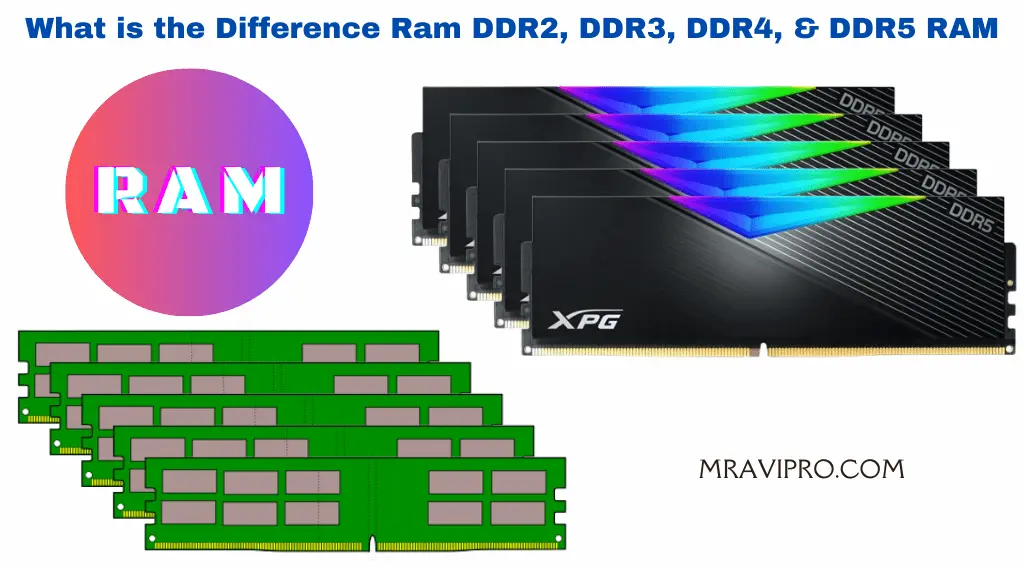
DDR3 versus DDR4 RAM
If we stick with the RAM comparison topic, how does DDR4 RAM compare to DDR3 RAM?
Although some older devices still use DDR3, which was introduced in 2007, DDR4 has since taken over as the industry standard.
DDR4 increases the total number of pins to 288 and further lowers the RAM voltage from 1.5V to 1.2V.
DDR4 operates at 1.2 volts, a little bit less voltage than DDR3. Moreover, it has a higher operational throughput of 1,600 to 3,200 MT/s.
We advise you to study this list on Amazon if you require DDR4 RAM before making a choice.
DDR4 versus DDR5 RAM
Keep in mind that even if the DDR5 RAM voltage drops to 1.1 volts, the 288-pin layout will remain the same. According to expectations, DDR5 RAM will be twice as powerful as DDR4 RAM.
As an illustration, SK Hynix disclosed the technical details of a DDR5-6400 RAM board, the fastest permitted by the DDR5 standard.
Initial DDR5 DIMMs have a bandwidth of 4.8 GT/s, whereas DDR4 DIMMs have a maximum bandwidth of 3.2 Giga transfers per second (GT/s) at a clock rate of 1.6 GHz. Data rates of 8.4 GT/s will eventually be achieved using DDR5 memory.
RAM Variations and Their Impact from the User’s Perspective
Be at ease, even though we have discussed a wide range of subjects so far. The typical buyer shouldn’t ever have to consider which Memory generation to purchase.
Let the motherboard and/or processor determine how much Memory you need. When constructing a computer nowadays, DDR4 RAM will almost certainly be used.
About how different Memory generations affect results, you might be interested. For a typical user, it wouldn’t matter at all. Even though DDR4 has the potential to be quicker than DDR3, your system’s Memory speed is almost never its limit.
The performance of the computer will typically be further enhanced by further changes.
A little increase in RAM speed will have considerably less of an impact than adding more RAM overall, switching from an old HDD to an SSD, or updating the OS. Most of the time, additional upgrades will boost the computer’s performance even further.
A small increase in RAM speed will not have nearly the same impact as adding more RAM overall, upgrading the CPU, or swapping out an old HDD for an SSD.
Other Important RAM Parameters
You now understand the primary distinctions between DDR2 and DDR3, as well as the capabilities of DDR4 and DDR5.
The other versions, such as DDR3, are only slight upgrades to the original technology.
Nevertheless, you don’t need to worry too much about it if you only want to make sure the Memory you buy is compatible with your machine (ideally the latest generation).
On the other hand, it’s useful to understand what RAM’s various numbers and characters imply.
Terms Related to Speed, Latency, Timing, and Other RAM
By this point, you’ve probably heard about SDR RAM, DIMMs, and previous DDR generations.
But what about the other long forms of integers in the RAM model?
What do they actually mean?
What metrics are used to analyze RAM?
What about, let’s say, Swap and ECC?
Here are a few more terms related to Memory needs that you should be aware of.
Clock Speed, Transfers, and Bandwidth
Two digits can also be used to represent RAM, as in DDR3-1600 and PC3-12800. These terms all refer to and are relevant to RAM generation and transfer rates.
The number after DDR or PC and before the hyphen designates the generation: DDR2 is PC2, DDR3 is PC3, and DDR4 is PC4.
The MT/s (mega transfers per second) statistic that comes after DDR refers to the number of mega transfers per second. For instance, DDR3-1600 RAM has a transfer rate of 1,600 MT/s.
The DDR5-6400 Memory stated above operates at a substantially quicker 6,400 MT/s! In megabytes per second, the number following PC indicates the maximum bandwidth.
For instance, the PC3-12800 consumes 12,800MB/s of bandwidth.
ECC
Code for Fixing Errors (ECC) RAM is a sort of memory module that can identify and fix corrupted data. On servers where data errors can be disastrous, ECC RAM is used.
Latency and timing
It’s customary to utilize RAM modules with a number set, such as 9-10-9-27. Timings are the name given to these predictions.
RAM timing is a unit-based, nanosecond-based measurement of a RAM module’s output. The RAM responds to requests more swiftly, which lowers the rating.
Conclusion
We believe that you now understand how DDR2, DDR3, DDR4, and DDR5 Memory differ from one another. You may be aware of the differences between a DIMM and a SO-DIMM.
We hope you now have a better understanding of the physical characteristics of different RAM types, the distinction between laptop RAM and desktop RAM, and other fundamental questions about computer RAM.
At this point, you’re practically an expert in RAM, so the next time you need RAM for your computer, it shouldn’t be as confusing.
Also, Read This Article